Introduction
Running a Magento store comes with a set of unique challenges, and maintaining it is one of them. Magento is a popular e-commerce platform used by millions of businesses worldwide. Magento Maintenance is important to keep your store running smoothly.
Whether you’re a seasoned Magento developer or a newcomer to the platform, staying on top of Magento maintenance is crucial to ensure the best customer experience and protect your business from potential risks. In this article, we’ll explore the best practices for Magento maintenance and offer tips and tricks to optimize your store’s performance.
Magento Maintenance: Best Practices for Keeping Your Store Running Smoothly
Keep Your Magento Store Up to Date with Magento Maintenance Package
Magento is continuously improving, and new versions and security patches are frequently released. Keeping your store up to date with the latest Magento version is essential to ensure your store’s performance and security. Upgrading to the latest version can also improve your store’s functionality and user experience.
However, upgrading Magento can be complex and time-consuming, especially if you have a large store with customizations. It’s recommended to seek professional assistance to ensure a seamless upgrade process without compromising your store’s functionality.
Monitor Your Store’s Performance
Monitoring your Magento store’s performance is crucial to identify potential issues and optimize its speed and functionality. Using monitoring tools such as New Relic or Magento Performance Toolkit can help you track your store’s performance metrics, such as page load time, server response time, and server resource usage.
By analyzing these metrics, you can identify bottlenecks, resolve issues, and optimize your store’s performance. You can also use caching techniques, such as full-page caching, to reduce the server’s load and improve the store’s speed.
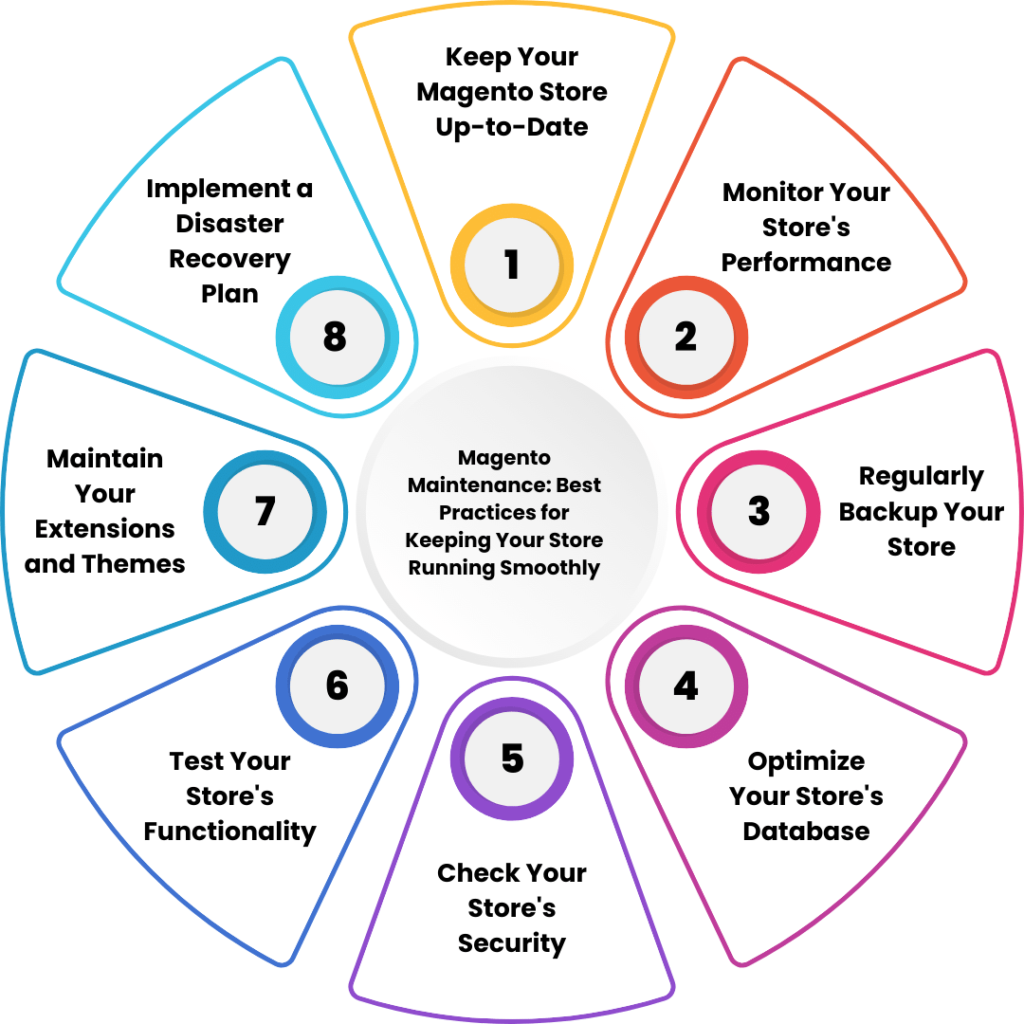 Regularly Backup Your Store with Magento Maintenance Package
Regularly Backup Your Store with Magento Maintenance Package
Backing up your Magento store regularly is essential to protect your business from potential data loss due to server crashes, hacking attempts, or human errors. You can use Magento’s built-in backup functionality to create a full or partial backup of your store, including the database, media, and system files.
It’s recommended to store your backups offsite, such as in a cloud storage service or a remote server, to ensure that your backups are safe and accessible in case of a disaster.
Optimize Your Store’s Database with Magento Maintenance Package
Your Magento store’s database is the heart of your store, storing all your products, customers, orders, and other critical data. Optimizing your store’s database can improve its performance and reduce the server’s load.
You can optimize your database by deleting unnecessary data, such as old orders, logs, and customer data. You can also use indexing techniques to speed up queries and optimize the database structure.
Check Your Store’s Security
Security is crucial for any online store, and Magento is no exception. Regularly checking your store’s security can prevent potential hacks, data breaches, and other security issues.
You can use Magento’s built-in security features, such as Two-Factor Authentication, to enhance your store’s security. You can also use security scanning tools, such as MageReport, to identify potential security vulnerabilities and resolve them promptly.
Test Your Store’s Functionality
Testing your Magento store’s functionality is essential to ensure that it’s running smoothly and that your customers are not experiencing any issues. You can use Magento’s built-in testing framework, such as PHPUnit, to test your store’s functionality and automate testing processes.
You can also conduct user testing to gather feedback from real users and identify potential issues that may have been overlooked during development. This feedback can be used to make improvements to your store’s design, user interface, and overall customer experience.
Maintain Your Extensions and Themes with Magento Maintenance Package
Extensions and themes are essential for customizing your Magento store and adding functionality. However, poorly coded or outdated extensions and themes can cause conflicts, security issues, and other problems.
Regularly checking for updates and maintaining your extensions and themes is crucial to ensure their compatibility with the latest Magento version and avoid any issues that may arise. It’s also recommended to use reliable and trusted extensions and themes from reputable developers.
Implement a Disaster Recovery Plan
A disaster recovery plan is a set of procedures and processes to recover your store’s data and operations in case of a disaster, such as server crashes, cyber-attacks, or natural disasters.
Implementing a disaster recovery plan is crucial to minimize data loss, downtime, and financial losses. Your plan should include regular backups, data replication, and a backup server or cloud infrastructure to ensure business continuity in case of a disaster.
FAQs
Q: How often should I backup my Magento store?
A: It’s recommended to back up your store at least once a day or after any significant changes to your store, such as adding new products or customizations.
Q: How can I optimize my Magento store’s performance?
A: You can optimize your store’s performance by monitoring its performance metrics, using caching techniques, optimizing your database, and keeping your store up to date with the latest Magento version.
Q: Should I upgrade to the latest Magento version?
A: Yes, upgrading to the latest Magento version is essential to ensure your store’s performance, security, and functionality. However, upgrading can be complex and time-consuming, and it’s recommended to seek professional assistance.
Keep your e-commerce store in top shape with our Magento maintenance expertise. Contact us to explore our flexible maintenance packages and ensure uninterrupted business operations.
Conclusion
Magento maintenance is essential for ensuring the smooth running of your online store and providing your customers with the best possible experience. By following these best practices, you can avoid potential issues, optimize your store’s performance, and protect your business from potential risks.
Remember to keep your Magento store up to date, monitor its performance, regularly backup your store, optimize your database, check your store’s security, test your store’s functionality, maintain your extensions and themes, and implement a disaster recovery plan.
By following these tips and tricks, you can keep your Magento store running smoothly and provide your customers with a seamless shopping experience. So, start implementing these best practices today and take your e-commerce business to new heights.







