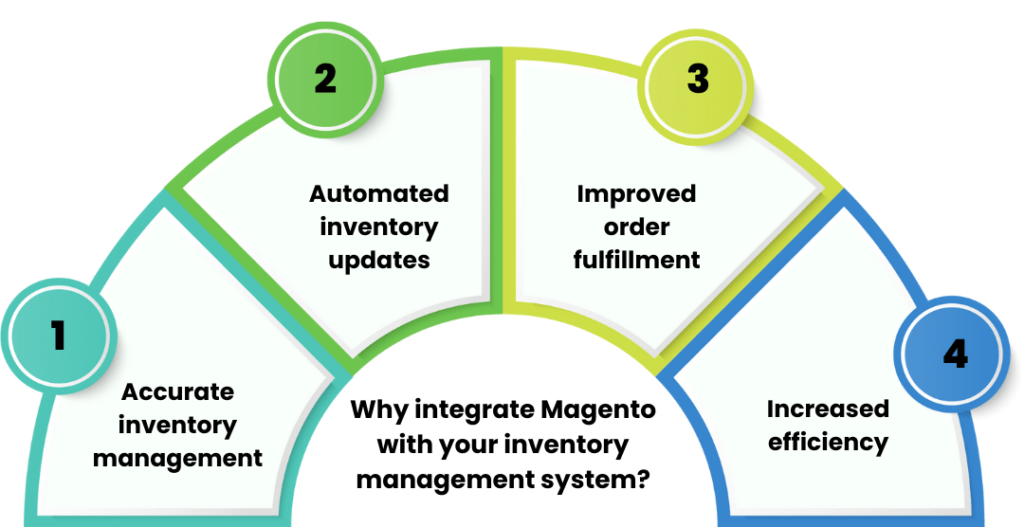Introduction
In today’s fast-paced business world, efficient management of your inventory is crucial for success. Whether you’re running a brick-and-mortar store or an online business, you need to have a system in place to manage your inventory effectively. Fortunately, there are several powerful tools available that can help you streamline your inventory management process, including Magento.
With Magento, an open-source e-commerce platform, you have the ability to create and manage online stores seamlessly. By using Magento, you can easily handle various elements of your business, such as inventory, orders, and payments, while also creating a professional-looking online store. In this article, we’ll show you how to integrate Magento with your inventory management system to streamline your business operations and increase your profits.
Why integrate Magento with your inventory management system?
Before we dive into the nitty-gritty of integrating Magento with your inventory management system (IMS), let’s take a look at why you should do it in the first place. Here are some of the benefits of integrating Magento with your IMS:
Accurate inventory management:
By integrating Magento with your IMS, you can maintain accurate inventory levels consistently. This, in turn, can help you prevent inventory-related issues that may affect your business, such as stockouts or overstocking.
Automated inventory updates:
Integrating Magento with your inventory management system allows you to automate inventory updates. This means that when an order is placed, your inventory levels are automatically updated, and you don’t have to do it manually.
Improved order fulfillment:
Integrating Magento with your inventory management system can help you fulfill orders more quickly and accurately. When your inventory levels are accurate, you can fulfill orders more quickly and avoid delays that can frustrate customers.
Struggling with managing your inventory for your Magento store? Our experts can help you integrate your inventory management system seamlessly. Call us now!
Increased efficiency:
Integrating Magento with your inventory management system can help you streamline your business operations and increase your efficiency. When your inventory levels are accurate and your orders are fulfilled quickly, you can focus on other aspects of your business, such as marketing and customer service.
How to integrate Magento with your inventory management system
Now that we’ve covered why you should integrate Magento with your inventory management system, let’s take a look at how to do it. Here are the steps you need to follow:
Step 1: Choose an inventory management system
The initial step towards integrating Magento with your inventory management system is selecting a suitable inventory management system.There are several inventory management systems available, and you need to choose one that works best for your business. Some popular inventory management systems include:
-
- TradeGecko
- SkuVault
- Fishbowl Inventory
- Zoho Inventory
- QuickBooks Desktop Enterprise
Before choosing an IMS, make sure you consider your business needs and budget.
Step 2: Install the Magento inventory management system extension
Once you’ve chosen an IMS, the next step is to install the Magento inventory management extension. The extension allows you to sync your inventory levels between Magento and your inventory management system. Here’s how to install the extension:
-
-
-
- Log in to your Magento account.
- Go to System > Magento Connect > Magento Connect Manager.
- Enter your Magento Connect Manager username and password.
- Click on the “Install New Extensions” tab.
- In the “Extension Key” field, enter the extension key for your inventory management system.
- Click “Install.”
-
-
Looking for a partner to help you integrate your inventory management system with Magento? Our team of experts has the skills and expertise you need. Let’s talk!
Step 3: Configure the extension
-
- After installing the Magento inventory management extension, the next step is to configure it to work with your IMS. This will ensure that your inventory levels are accurate and up to date in both Magento and your IMS. Here’s how to do it:
- Log in to your Magento account.
- First, log in to your Magento account using your credentials.
- Go to System > Configuration > Inventory > Stock Options
- Next, navigate to the System menu and click on Configuration. From there, click on Inventory and then select Stock Options from the drop-down menu.
- Configure the extension settings
- Once you’re in the Stock Options menu, you’ll see a section labeled “Inventory” with several options that you can configure to meet your specific needs. Here are some of the most important settings:
- Manage Stock: This option determines whether Magento should manage your inventory levels or if your IMS should manage them.
- Backorders: This option determines how backorders should be handled.
- Enable Qty Increments: This option allows you to set a minimum quantity increment for your products.
- Notify for Quantity Below: This option allows you to set a minimum inventory threshold for each product. When the inventory falls below this threshold, Magento will notify you.
- Enable Quantity Discounts: This option allows you to set quantity-based pricing for your products.
- Stock Availability: This option determines how product availability is displayed to customers.
- Once you’ve configured the extension settings, click on the Save Config button to save your changes.
- Test the extension
- To make sure the extension is working properly, test it by adding a new product to your inventory and making sure it is synced with your IMS. You can also check that the inventory levels are accurate in both Magento and your IMS.
- By configuring the Magento inventory management extension to meet your specific needs, you can ensure accurate inventory management and streamline your business operations.
Step 4: Sync your inventory
Once you’ve configured the extension, the next step is to sync your inventory. Here’s how to do it:
-
- Log in to your IMS
- Connect your IMS to Magento.
- Select the products you want to sync.
- Choose the sync settings you want to use.
- Click “Sync.”
The sync process may take some time, depending on the size of your inventory. Once the sync is complete, your inventory levels will be accurate in both Magento and your IMS.
Don’t let inventory management hold back your e-commerce business. Call us today to learn how we can help you streamline your inventory management system with Magento.
FAQs
What is Magento?
Magento is an open-source e-commerce platform that allows you to build and manage online stores.
What is an inventory management system?
An inventory management system is a software application that helps businesses manage their inventory levels and track their stock.
How can integrating Magento with my inventory management system benefit my business?
Integrating Magento with your IMS can bring a multitude of benefits to your business. By doing so, you can guarantee the accuracy of your inventory levels, automate inventory updates, enhance order fulfillment, and boost overall efficiency.
What are some popular inventory management systems that integrate with Magento?
A variety of inventory management systems can seamlessly integrate with Magento, such as TradeGecko, SkuVault, Fishbowl Inventory, Zoho Inventory, and QuickBooks Desktop Enterprise.
Want to reduce errors and save time managing your inventory for your Magento store? Our integration services can help! Contact us now to get started.
Conclusion
Integrating Magento with your inventory management system can help you streamline your business operations, improve efficiency, and increase profits. By following the steps outlined in this article, you can seamlessly integrate Magento with your IMS system and take your online business to the next level. It is essential to select an IMS that aligns with your business needs and configure the Magento inventory management extension accordingly. By doing so, you can simplify inventory management and concentrate on expanding your business. Remember, with the appropriate tools and strategies in place, managing your inventory can become a hassle-free experience.
Finding it difficult to integrating our Magento Development Expert here