In the modern age of technology, teachers have to keep up with the latest tools to engage their students and make learning more accessible. One of the most useful tools for teachers is Google Sites. It is a free and straightforward website builder that enables you to create and publish a website quickly. Moreover, This guide will provide you with a comprehensive understanding of Google Sites for Education and how it can be a great tool for teachers.
What is Google Sites?
Google Sites is a website builder tool offered by Google that enables users to create a website without any coding experience. It is an easy-to-use drag-and-drop interface that allows you to create a website from scratch or choose from various templates that suit your needs. Google Sites is a web-based tool that is available to anyone with a Google account, including teachers and students.
Why is Google Sites useful for teachers?
Google Sites is an excellent tool for teachers because it enables them to create a website for their class that serves as a centralized location for all class materials, including syllabus, assignments, and resources. Moreover, Teachers can create a website with a variety of useful features, such as interactive content, multimedia, and collaborative tools. Additionally, Google Sites is an excellent tool for teachers because it is straightforward to use, even for those with little or no web design experience.
How to Use Google Sites for Education?
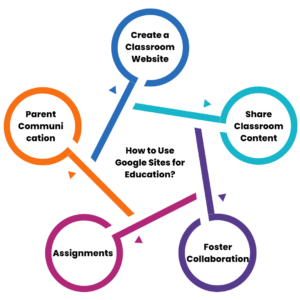
Here are some of the ways in which teachers can use Google Sites for Education:
Create a Classroom Website
Teachers can use Google Sites to create a website for their class that serves as a central hub for all class materials. A classroom website can include information about the course syllabus, assignments, and resources.
Moreover, Kha Creation is a web design and development company that can help teachers create a professional-looking classroom website using Google Sites. We as a team of experts can assist with everything from designing and customizing the website to integrating interactive content and collaborative tools. With our help, teachers can create a user-friendly website that engages students, simplifies communication, and enhances the learning experience.
Share Classroom Content
Teachers can share class content, such as videos, presentations, and images, on the website. This makes it easy for students to access class materials from anywhere with an internet connection.
Moreover, Kha Creation can help teachers share classroom content by designing and implementing interactive multimedia elements into their website, such as videos, presentations, and images. Our team of experts can ensure that the content is easily accessible to students from anywhere with an internet connection. Additionally, We can assist with integrating collaboration tools, allowing students to work together on projects in real-time. With our help, teachers can create a dynamic and engaging online classroom environment.
Foster Collaboration
Google Site has a built-in feature that enables teachers to create a collaborative space where students can work together on projects. Teachers can create a page on the website that allows students to work on group assignments or projects in real-time.
Moreover, Kha Creation can help teachers foster collaboration among students by integrating collaborative tools such as chat, forums, and group workspaces into their classroom website. Our team of experts can also design and implement custom features that enable students to work together on projects in real-time. With our help, teachers can create a collaborative and engaging online classroom environment that encourages participation and teamwork.
Assignments
Teachers can use Google Site to create and post assignments that are due on a particular date. Students can easily access the assignments from the website and submit them online.
Moreover, Kha Creation can help teachers with assignments by designing and implementing a custom assignment submission system into their classroom website. Our team of experts can also assist with creating and posting assignments that are due on a specific date, and ensure that the assignment submission process is user-friendly and accessible for all students. With our help, teachers can streamline the assignment process and simplify grading, making it easier to track student progress and performance.
Parent Communication
Google Site can be an excellent tool for teachers to communicate with parents. Teachers can create a page on the website that includes important information, such as contact information, school policies, and upcoming events.
Moreover, Kha Creation can help teachers with parent communication by designing and implementing a custom parent communication system into their classroom website. Our team of experts can assist with creating a page on the website that includes important information, such as contact information, school policies, and upcoming events. We can also ensure that the parent communication system is user-friendly and accessible for all parents. With our help, teachers can simplify communication with parents, keep them informed and engaged, and enhance the overall learning experience.
How to get started with Google Sites
Getting started with Google Sites is easy. Here are the steps to create a website:
- Log in to your Google account.
- Go to the Google Sites homepage.
- Click on the “+” icon to create a new site.
- Choose a template or start from scratch.
- Add content to your site, such as text, images, and videos.
- Customize the design of your site.
- Publish your site.
In short, Google Site is an excellent tool for teachers to create a centralized location for all class materials and foster collaboration among students. The platform is user-friendly and straightforward to use, making it a perfect choice for those with little or no web design experience. By following this guide, you can use Google Sites to create a classroom website that engages students, simplifies communication, and enhances the learning experience.
FAQ on Google Sites for Education
What is Google Sites?
Google Sites is a web design and hosting service that allows users to create and publish websites quickly and easily. Moreover, It is a part of the Google Workspace suite of productivity tools and is available for free to all Google Workspace users.
How can teachers use Google Sites for education?
Teachers can use Google Site to create a classroom website that serves as a central hub for students to access class materials, assignments, and resources. They can also use it to share multimedia content, foster collaboration, and communicate with parents.
Is it easy to create a website using Google Sites?
Yes, it is relatively easy to create a website using Google Site. The platform offers a simple and intuitive drag-and-drop interface that allows users to customize and design their website with ease.
Do I need any technical skills to use Google Sites?
No, you do not need any technical skills to use Google Site. The platform is designed to be user-friendly and accessible to users of all skill levels.
Can I customize my website design on Google Sites?
Yes, you can customize your website design on Google Site using a range of customizable templates, fonts, and colors. You can also add multimedia content, such as videos and images, to enhance the visual appeal of your website.
Is Google Sites secure?
Yes, Google Site is secure and offers a range of security features, such as SSL encryption and multi-factor authentication, to ensure the safety and privacy of user data.
How can Kha Creation help me with my Google Sites website?
Kha Creation is a web design and development company that can help teachers create a professional-looking classroom website using Google Site. Our team of experts can assist with everything from designing and customizing the website to integrating interactive content and collaborative tools. We can also help with the assignment submission process and parent communication systems.
What is Google Sites for teachers?
Google Sites is a web-based tool provided by Google that allows users, including teachers, to create and share websites. It’s designed to be user-friendly and requires no coding or advanced technical skills. Teachers can use Google Sites for Education to create websites for various educational purposes, such as sharing class information, assignments, resources, and showcasing student work.
How can teachers use Google Sites in the classroom?
Teachers can use Google Sites in various ways in the classroom, including:
- Class Websites: Create a central hub for class information, syllabus, announcements, and important links.
- ePortfolios: Showcase student work, projects, and achievements in a digital portfolio format.
- Project Collaboration: Collaborate with students on group projects, allowing them to contribute and edit content.
- Resource Sharing: Share educational resources, readings, and multimedia materials with students.
- Homework and Assignments: Post assignments, instructions, and due dates on the site for easy access.
- Student Blogs: Set up individual or class blogs for students to share reflections, thoughts, and creative writing.
- Event Pages: Create pages for special events, field trips, or guest speakers.
- Parent Communication: Keep parents informed by sharing classroom updates, newsletters, and important dates.
How do I create a Google Site in my classroom?
Creating a Google Site in your classroom is easy:
- Log in: Sign in to your Google account.
- Go to Google Sites: Open Google Sites by typing “sites.google.com” in your browser’s address bar.
- Create New Site: Click on the “+” sign to create a new site.
- Choose a Template:** Select a template that suits your needs or start from a blank template.
- Customize: Add pages, content, images, videos, and other elements to your site.
- Publish: Click the “Publish” button to make your site live on the web.
How do I use Google as a teacher?
Google offers various tools that teachers can use to enhance their teaching:
- Google Classroom: Create and manage classes, assign and grade work, and facilitate communication.
- Google Drive: Store and share documents, presentations, and other files with students.
- Google Docs, Sheets, Slides: Create and collaborate on documents, spreadsheets, and presentations.
- Google Forms: Create surveys, quizzes, and assessments to gather student feedback and data.
- Google Calendar: Schedule classes, events, and appointments.
- Gmail: Communicate with students, parents, and colleagues via email.
What are the benefits of Google for teachers?
Google offers several benefits for teachers:
- Collaboration: Google tools promote collaboration among students and colleagues in real time.
- Accessibility: Students can access materials and assignments from anywhere with an internet connection.
- Organization: Google Drive helps organize and store class materials and resources.
- Engagement: Interactive features like Google Forms and Slides can increase student engagement.
- Efficiency: Streamline communication, assignments, and grading using Google Classroom.
- Creativity: Students can create multimedia-rich projects using Google tools.
What are the benefits of Google Sites in the classroom?
Using Google Sites in the classroom offers several advantages:
- Easy Website Creation: Teachers and students can create visually appealing websites without coding.
- Centralized Information: Important class information, resources, and announcements are easily accessible in one place.
- Student Empowerment: Students can contribute to the site, showcasing their work and taking ownership of their learning.
- Digital Portfolios: Google Sites can serve as ePortfolios to showcase student progress and achievements.
- Creative Projects: Students can create multimedia projects, enhancing their digital literacy skills.
- Parent Involvement: Parents can stay informed about class activities and assignments through the site.







