A website is an excellent way to showcase your brand, connect with your audience, and establish credibility. However, not everyone has the technical skills or resources to build a website from scratch. This is where Google Sites comes in handy. In this beginner’s guide, we’ll explore what Google Sites is, its features, and how to create a website using this platform.
Google Sites is a free website builder platform offered by Google. It allows users to create and publish a website without the need for technical expertise or coding knowledge. Google Sites is part of the Google Workspace suite of tools and is integrated with other Google applications, such as Google Drive, Docs, Sheets, and Slides. With Google Sites, users can create a website for various purposes, including personal blogs, online portfolios, small business websites, and more.
Beginner’s Guide to Google Sites
Creating a website using Google Sites is simple and straightforward. Here are the basic steps:
Sign in to your Google account:
To get started with Google Sites, you need a Google account. If you don’t have one, create a new account.
Go to Google Sites:
Once you’re signed in, go to the Google Sites website.
Choose a template:
Google Sites offers a variety of templates to choose from, depending on your website’s purpose. You can select a blank template or use one of the available templates and customize it to suit your needs.
Customize your website:
After choosing a template, you can customize your website by adding text, images, videos, and other content. You can also change the design and layout of your website by using the drag-and-drop editor.
Publish your website:
When you’re satisfied with your website’s content and design, you can publish it to the web. You can choose to publish it on a custom domain or use the default URL provided by Google.
Features of Google Sites
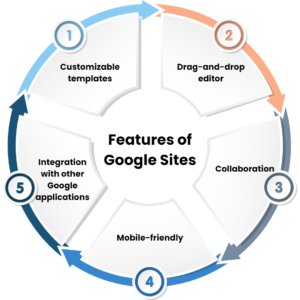
Google Site offers various features that make it an excellent platform for website building. Here are some of the key features:
Customizable templates:
Google Sites offers a variety of templates that users can customize to suit their website’s purpose and style.
Drag-and-drop editor:
With the drag-and-drop editor, users can easily add and arrange content on their website without the need for coding skills.
Collaboration:
By integrating with Google Drive, Google Sites makes it easy for multiple users to collaborate on a website project in real-time.
Mobile-friendly:
Google Site automatically optimizes websites for mobile devices, ensuring that they look great on any screen size.
Integration with other Google applications:
Google Sites integrates with other Google applications, such as Google Docs, Sheets, and Slides, making it easy for users to add content from these apps to their website.
Benefits of having Google sites for your business
There are several benefits to having a Google Site for your business, including:
Easy to use:
Google Site is a user-friendly website builder that does not require any technical skills or knowledge of coding. It provides pre-designed templates and customization options to make the website building process easier.
Moreover, Kha Creation can help businesses with easy-to-use solutions by providing user-friendly tools and interfaces that do not require technical expertise or coding knowledge, making it simple for businesses to manage and update their websites, software, and other digital assets.
Cost-effective:
Google Sites is a free platform that does not require any hosting or domain name expenses. This makes it a cost-effective solution for small businesses or startups with limited budgets.
Kha Creation can help businesses with cost-effective solutions by offering affordable services and products that fit within their budget, without compromising on quality or functionality. We can also provide customized pricing plans and flexible payment options to ensure that businesses only pay for the services they need.
Integration with Google services:
Google Site integrates seamlessly with other Google services like Google Analytics, Google Drive, Google Maps, and Google Forms, making it easier to manage and share information.
Moreover, Kha Creation can help businesses with integration with Google services by leveraging the power of Google’s suite of tools and services, including Google Analytics, Google Drive, Google Maps, and more. By integrating these services into their digital assets, businesses can streamline their workflows, increase productivity, and gain valuable insights into their online performance. We can also provide support and expertise to ensure that businesses make the most of these tools.
Mobile-friendly:
Google Site automatically optimizes the website for mobile devices, ensuring that the site is easily accessible and navigable from smartphones and tablets.
By providing responsive design and development, Kha Creation helps businesses optimize their digital assets for all devices, including smartphones and tablets, thereby offering mobile-friendly solutions. We can also offer mobile app development services, enabling businesses to reach their customers on-the-go and improve their overall mobile experience.
Collaboration:
Google Site allows multiple users to edit and collaborate on the website in real-time, making it easy for teams to work together on website updates or additions.
Kha Creation can help businesses with collaboration by providing tools and platforms that enable real-time collaboration among teams, whether they are working remotely or in the same location. This includes project management software, messaging and communication tools, and shared document repositories. By facilitating collaboration, We can help businesses increase productivity, reduce errors, and improve communication and teamwork.
Customization:
Google Site allows businesses to customize their website with their branding, logo, and color scheme, making it easy to create a professional-looking website that reflects the business’s unique identity.
Moreover, Kha Creation can help businesses with customization by offering tailored solutions that reflect their unique brand and identity. This includes custom website and software development, branding and design services, and content creation. By providing customized solutions, We can help businesses stand out from the competition, improve their online presence, and better engage with their target audience.
Security:
To protect the website from hacking and unauthorized access and ensure the safety of sensitive business information, Google Site uses secure hosting and encryption.
Kha Creation can help businesses with security by providing secure hosting, encryption, and other measures that protect their digital assets from cyber threats, hacking, and unauthorized access. This includes regular software updates, vulnerability assessments, and other best practices to ensure that businesses remain secure and compliant. By prioritizing security, We can help businesses mitigate risks, safeguard their sensitive data, and maintain the trust of their customers.
In Short, Google Sites is a beginner-friendly platform for website building, offering various features that make it an excellent choice for personal, business, and organizational websites. With its drag-and-drop editor, customizable templates, and integration with other Google applications, users can create a website that looks great and functions well without the need for coding skills. If you’re looking to create a website quickly and easily, Google Sites is an excellent choice.







